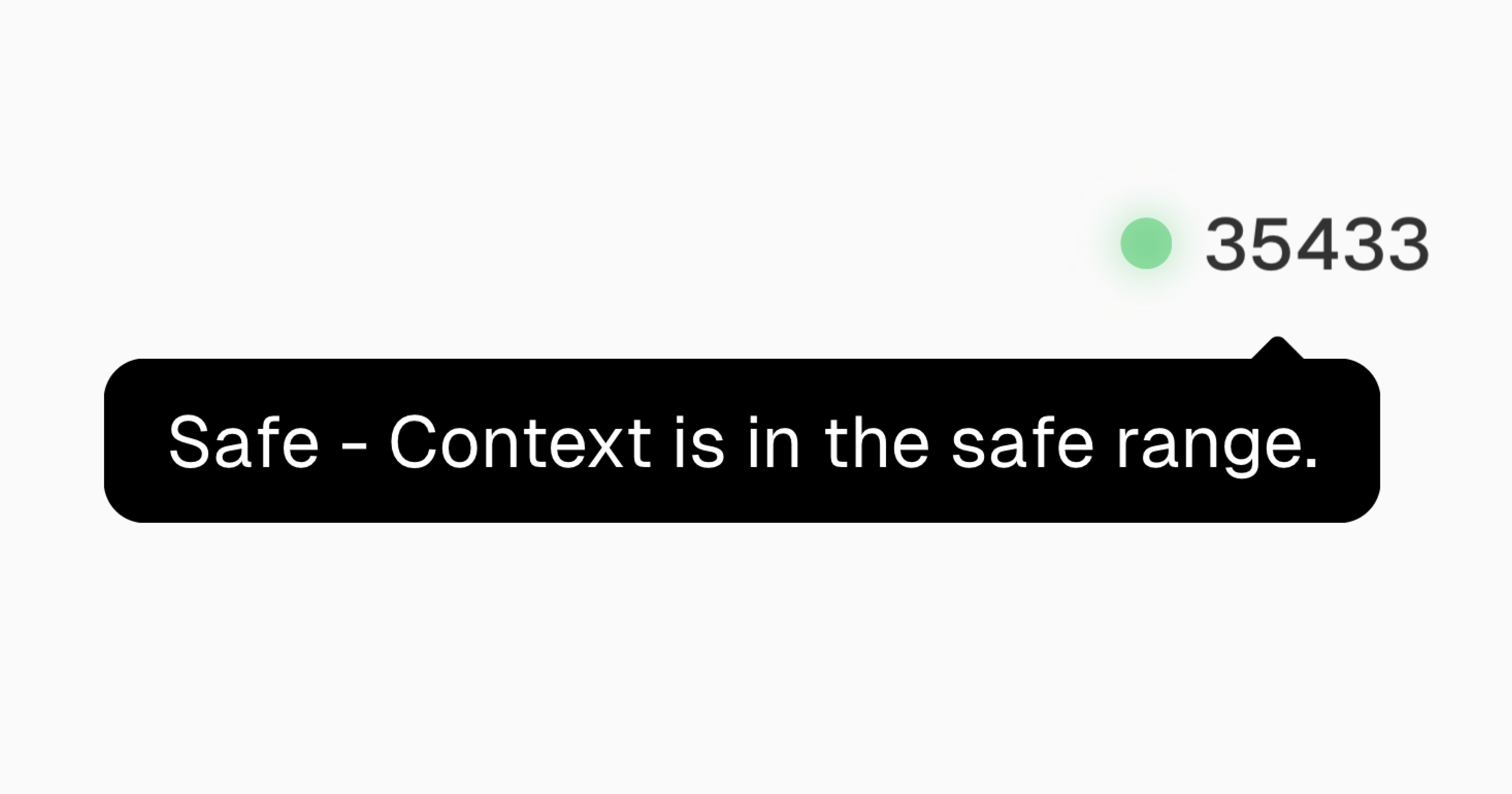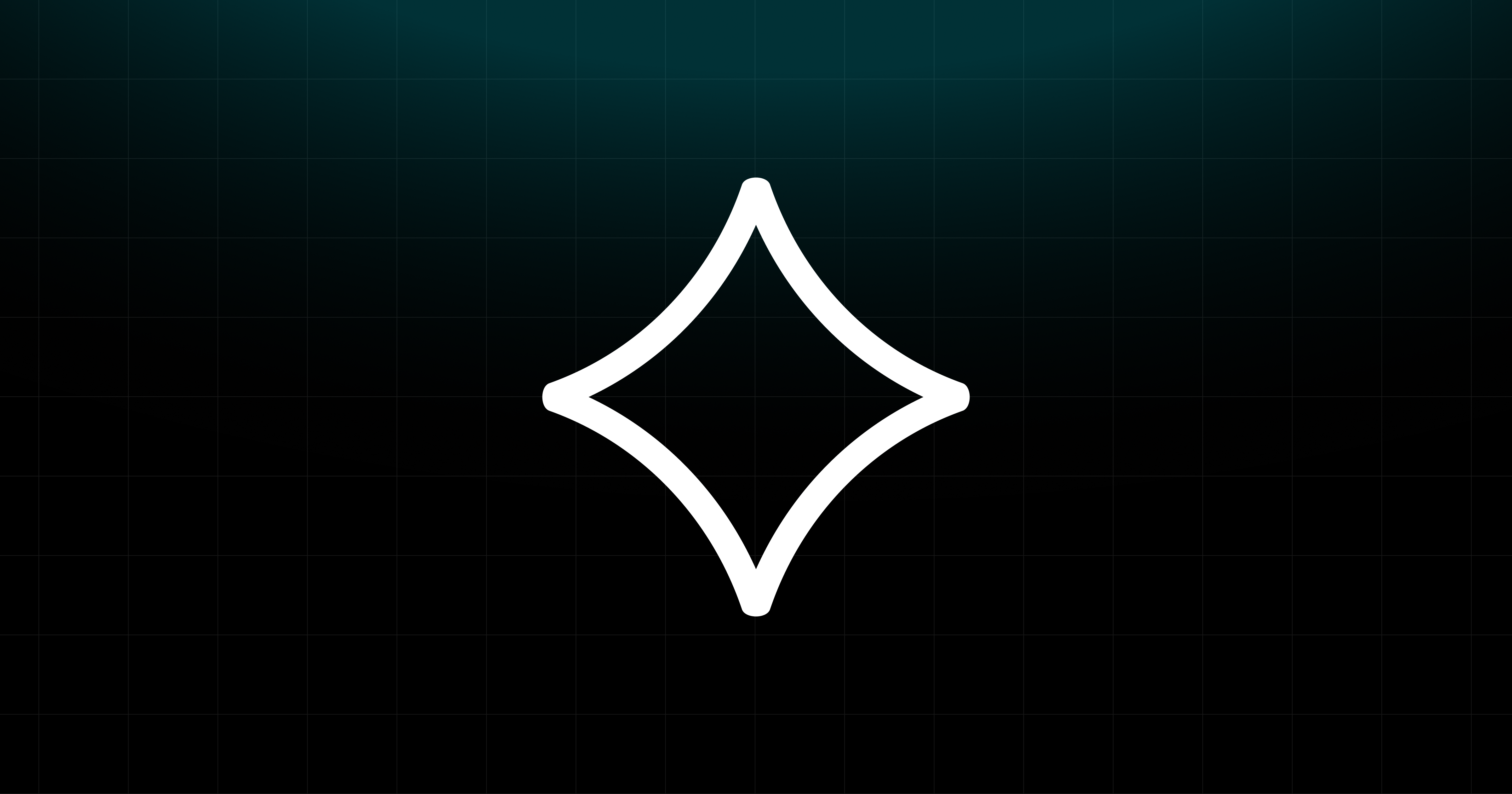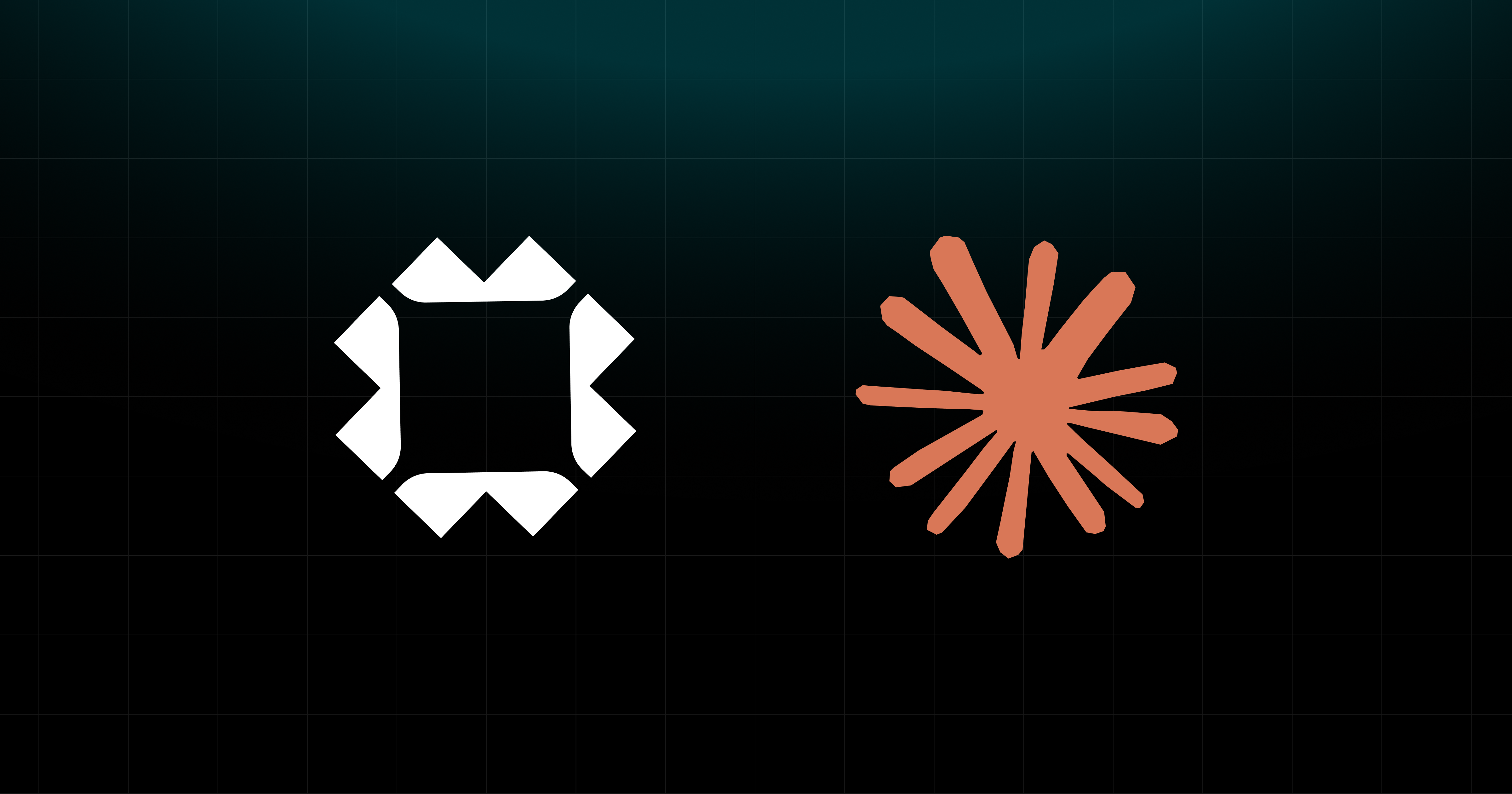New Frontend Architecture Launch
We're excited to announce the launch of our completely rebuilt frontend architecture! After months of development, we've evolved from our previous Next.js implementation (sg-web) to a modern, high-performance Next.js 15 application (softgen-platform) that delivers a superior building experience.
🏗️ Modern Architecture Foundation
Next.js 15 with TypeScript
- Full TypeScript Implementation: Complete type safety across all components and API interactions
- App Router Architecture: Upgraded from Pages Router to Next.js 15's latest App Router for optimal performance
- Enhanced Server-Side Rendering: Improved SSR implementation for faster initial page loads
- Turbopack Integration: Lightning-fast development builds and hot reload
State Management & Performance
- Zustand State Management: Lightweight, modern state management replacing previous state management approach
- React Query Integration: Optimized data fetching with intelligent caching and background updates
- Component Lazy Loading: Enhanced dynamic imports for faster initial page loads
- Optimized Bundle Splitting: Reduced JavaScript bundle sizes for better performance
🎨 Enhanced Builder UI Experience
Resizable Panel System
- Advanced Layout Controls: New resizable panel system with persistent layout preferences
- Intelligent Panel Management: Automatic panel sizing based on content and user behavior
- Responsive Design: Seamless experience across desktop, tablet, and mobile devices
Improved Code Editor Integration
- Enhanced File Navigation: Streamlined file tree with better search and filtering capabilities
- Context-Aware Editing: Improved file context management with visual indicators
- Better Syntax Highlighting: Enhanced code highlighting with more language support
Modern UI Components
- shadcn/ui Component Library: Consistent, accessible UI components throughout the platform
- Enhanced Message System: Redesigned chat interface with improved threading and history
- Advanced Form Controls: Better form validation, error handling, and user feedback
- Improved Loading States: Skeleton loaders and progressive loading for better perceived performance
🚀 Performance Improvements
Speed Enhancements
- Faster Initial Load: Optimized bundling and code splitting
- Reduced Memory Usage: More efficient component lifecycle management
- Better Caching Strategies: Intelligent browser and API response caching
- Smoother Animations: Hardware-accelerated transitions and interactions
Developer Experience
- Better Error Boundaries: More informative error messages and recovery options
- Enhanced Debugging: Improved development tools integration
🎯 Builder-Focused Enhancements
Project Management
- Streamlined Project Creation: Simplified onboarding flow with better template selection
- Enhanced Project Settings: More intuitive project configuration with real-time validation
- Improved File Upload: Drag-and-drop file handling with progress indicators
- Better Preview System: Enhanced live preview with faster refresh rates
Thread & Messaging
- Advanced Message Input: Enhanced text input with better file attachment handling
- Improved Thread History: Better conversation management with search and filtering
- Context Indicators: Visual feedback for AI context usage and optimization suggestions
- Message Threading: Better conversation organization and navigation
Mobile Experience
- Responsive Design: Fully optimized mobile interface with touch-first interactions
- Mobile Code Editor: Improved mobile code editing experience
- Adaptive Navigation: Context-aware navigation that adapts to screen size
- Touch Gestures: Native mobile gestures for better usability
🔧 Technical Improvements
Code Quality & Maintainability
- 100% TypeScript Coverage: Full type safety across the entire codebase
- ESLint & Prettier: Consistent code formatting and quality standards
- Component Testing: Comprehensive test coverage for UI components
- Accessibility Compliance: WCAG 2.1 AA compliance across all interfaces
API Integration
- Optimized API Calls: Reduced API requests through intelligent caching
- Better Error Handling: More resilient error recovery and user feedback
- WebSocket Improvements: Enhanced real-time communication reliability
- Rate Limiting Awareness: Built-in handling for API rate limits
📱 Cross-Platform Compatibility
- Browser Optimization: Enhanced compatibility with all modern browsers
- Progressive Web App: Improved PWA capabilities for better mobile experience
- Offline Support: Basic offline functionality for better reliability
- Cross-Device Sync: Seamless experience across multiple devices
🔄 Migration & Compatibility
The new frontend maintains full compatibility with all existing projects and workflows. All your current projects, settings, and integrations will continue to work seamlessly with the new interface.
🚀 What's Next
This new frontend architecture serves as the foundation for upcoming features including enhanced collaboration tools, advanced debugging capabilities, and expanded deployment options.
The new frontend is now live for all users. We're committed to continuously improving your building experience based on your feedback and usage patterns.